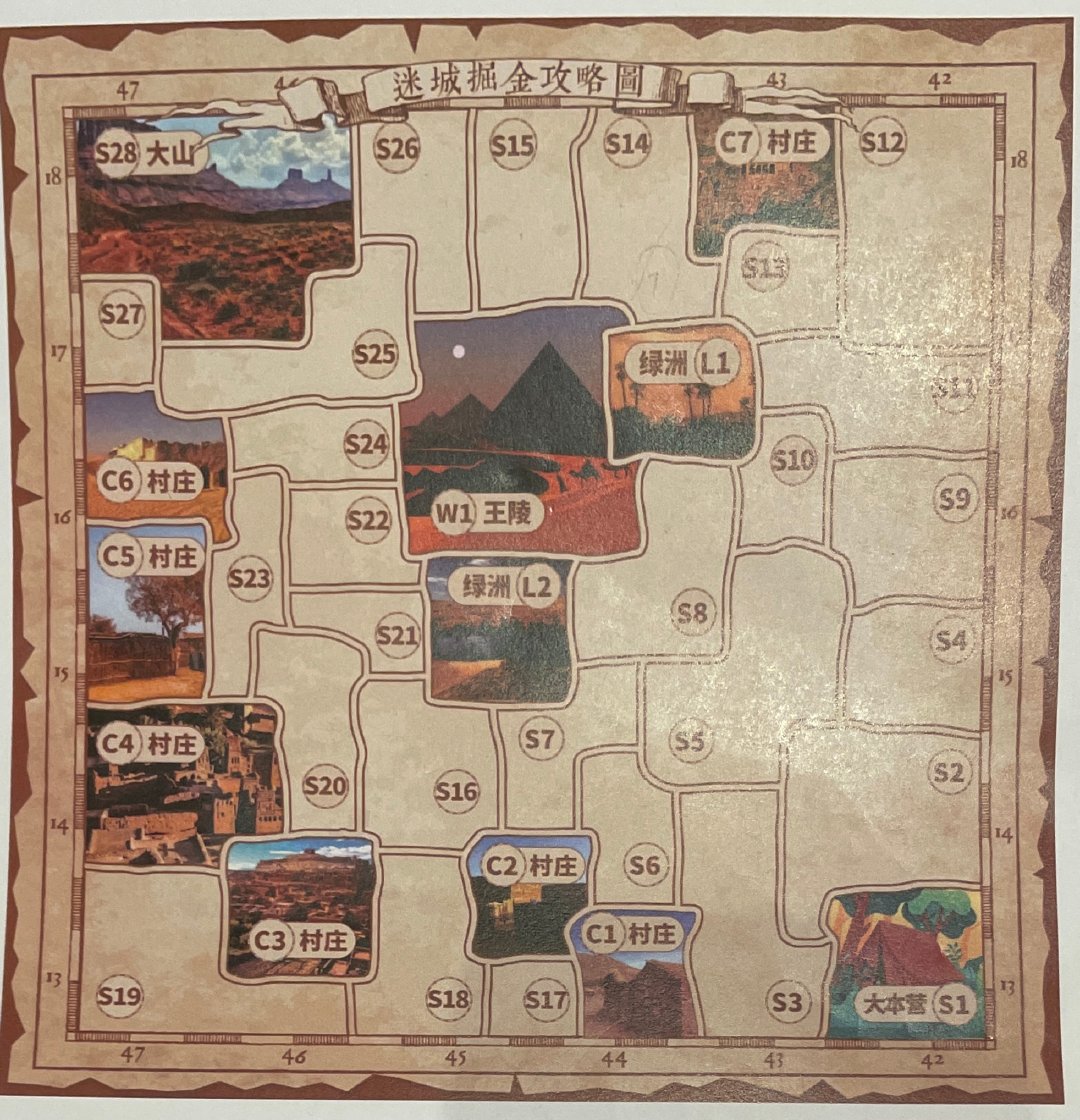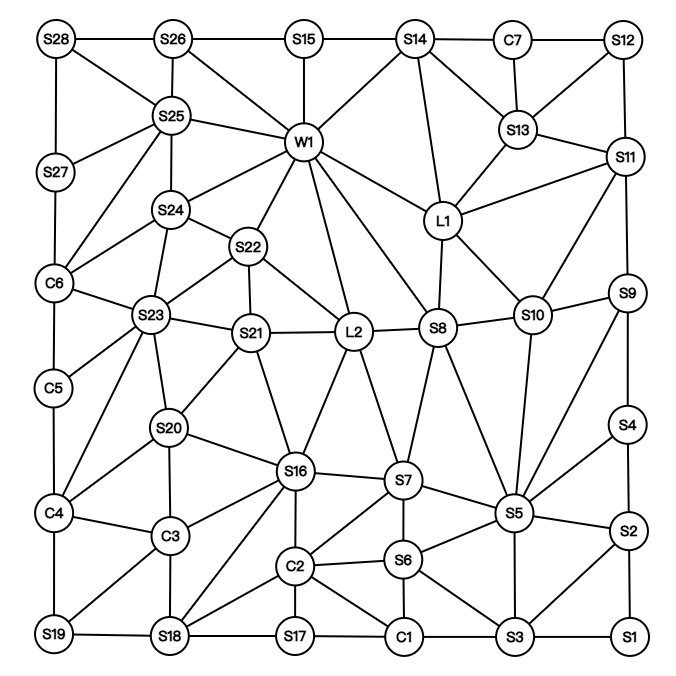沙漠掘金是一个有趣的游戏。
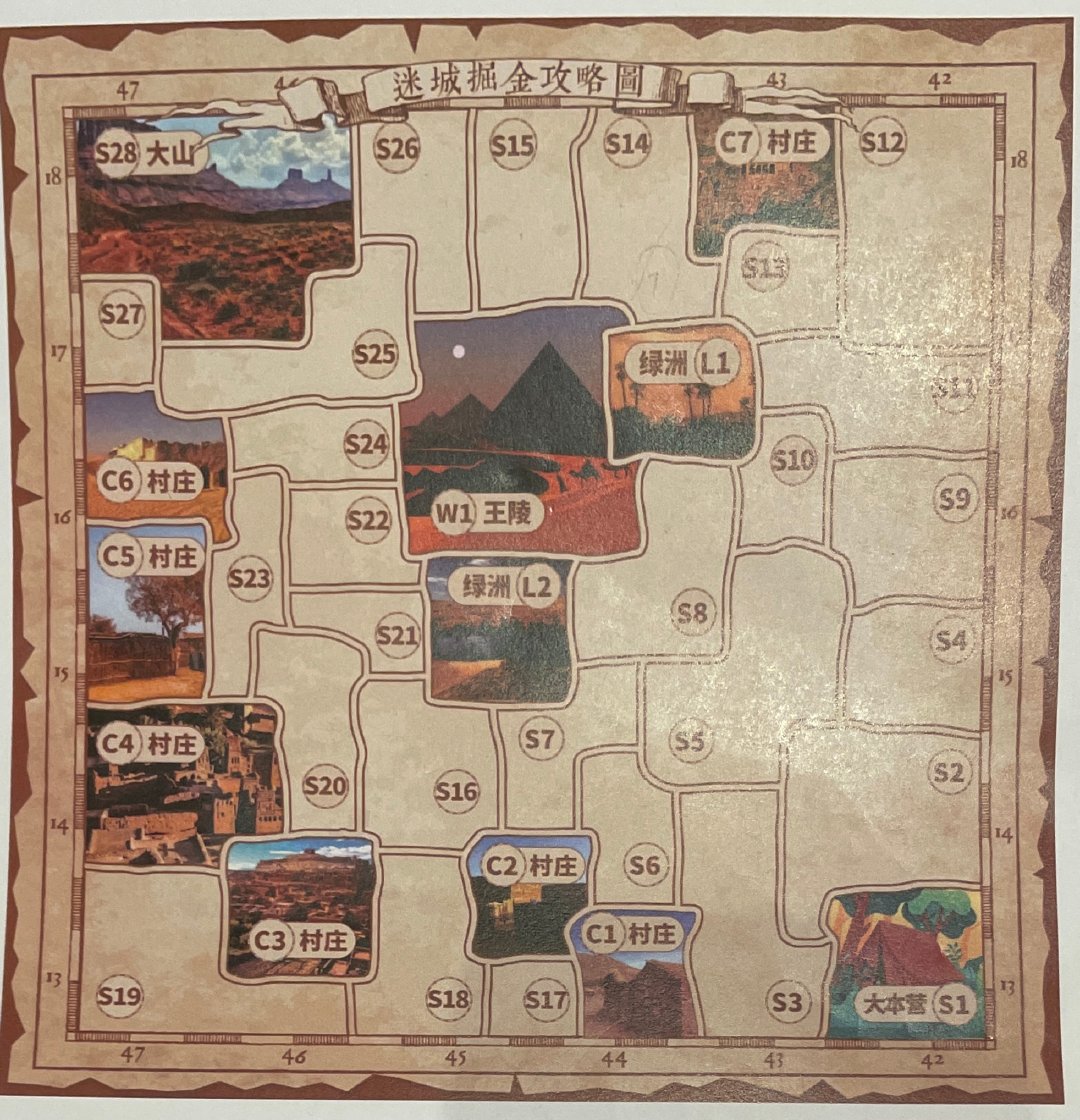
绘制Graph
在线网站
1
| https://csacademy.com/app/graph_editor/
|
工具
1
| https://www.graphviz.org/download/
|
digraph为有向图,graph无向图。一个典型的节点示例如下。
1
2
3
4
5
6
7
8
9
10
| digraph A{
node[shape=circle,color=red,fontcolor=blue,fontsize=10];
root[color=blue,fontcolor=black,fontsize=20];
root->a[style=dotted];
root->b;
a->c;
a->d;
b->e;
b->f;
}
|
将上面的内容保存在一个文件,并以.dot结尾,例如tree.dot。在终端执行以下命令即可生成文件。
1
2
3
| # -Tpng表明要转换为png格式的图片
# -o后面是输出的文件名
dot -Tpng -o tree.png tree.dot
|
对于二叉树而言,可打开以下代码并保存为binarytree.gvpr。
1
| https://gist.github.com/Sciss/2878988
|
在终端执行以下命令,即可进一步美化格式。
1
| dot tree.dot | gvpr -c -f binarytree.gvpr | neato -n -Tpng -o tree.png
|
图
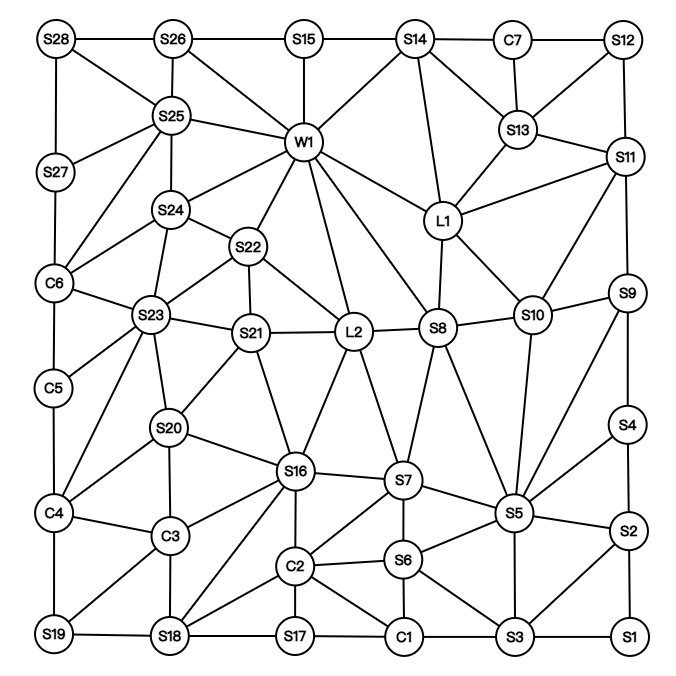
节点关系如下。
1
2
3
4
5
6
7
8
9
10
11
12
13
14
15
16
17
18
19
20
21
22
23
24
25
26
27
28
29
30
31
32
33
34
35
36
37
38
39
40
41
42
43
44
45
46
47
48
49
50
51
52
53
54
55
56
57
58
59
60
61
62
63
64
65
66
67
68
69
70
71
72
73
74
75
76
77
78
79
80
81
82
83
84
85
86
87
88
89
90
91
92
93
94
95
96
97
98
99
100
101
102
103
104
105
106
107
108
109
110
111
112
113
114
115
116
117
118
119
120
121
122
123
| S1 S2
S1 S3
S2 S3
S2 S4
S2 S5
S3 S5
S3 S6
S3 C1
S4 S5
S4 S9
S5 S6
S5 S7
S5 S8
S5 S9
S5 S10
S6 S7
S6 C1
S6 C2
S7 S8
S7 S16
S7 C2
S7 L2
S8 S10
S8 L1
S8 L2
S8 W1
S9 S10
S9 S11
S10 S11
S10 L1
S11 S12
S11 S13
S11 L1
S12 S13
S12 C7
S13 S14
S13 C7
S13 L1
S14 S15
S14 W1
S14 L1
S14 C7
S15 S26
S15 W1
S16 S18
S16 S20
S16 S21
S16 L2
S16 C2
S16 C3
S17 C1
S17 C2
S17 S18
S18 S19
S18 C2
S18 C3
S19 C3
S19 C4
S20 S21
S20 S23
S20 C3
S20 C4
S21 S22
S21 S23
S21 L2
S22 S23
S22 S24
S22 W1
S22 L2
S23 S24
S23 C4
S23 C5
S23 C6
S24 S25
S24 W1
S24 C6
S25 S26
S25 S27
S25 S28
S25 W1
S25 C6
S26 S28
S26 W1
S27 S28
S27 C6
L1 W1
L2 W1
C1 C2
C3 C4
C4 C5
C5 C6
|
参考工程
可参考以下工程。该工程为半成品,只实现了主界面,没有实现内部逻辑。
1
| https://github.com/imczz/SurviveWithTreasure
|
编译
Mac下Java需要安装环境。可通过以下安装包。
1
| https://www.java.com/zh-CN/download/
|
也可使用Homebrew安装。
1
2
3
4
| brew install java
# 软链接
sudo ln -sfn /usr/local/opt/openjdk/libexec/openjdk.jdk /Library/Java/JavaVirtualMachines/openjdk.jdk
|
用Sublime 3打开src/MainClass.java,按Command+Shift+B,选择JavaC编译。编译完成后打开终端并输入以下命令以运行。
1
| java -classpath ./src MainClass -designer
|
参考教程
如何画一棵漂亮的二叉树
1
| https://www.yanbinghu.com/2019/04/10/9448.html
|
没有IDE如何编译JAVA项目
1
| https://blog.csdn.net/lvshaorong/article/details/73881568
|