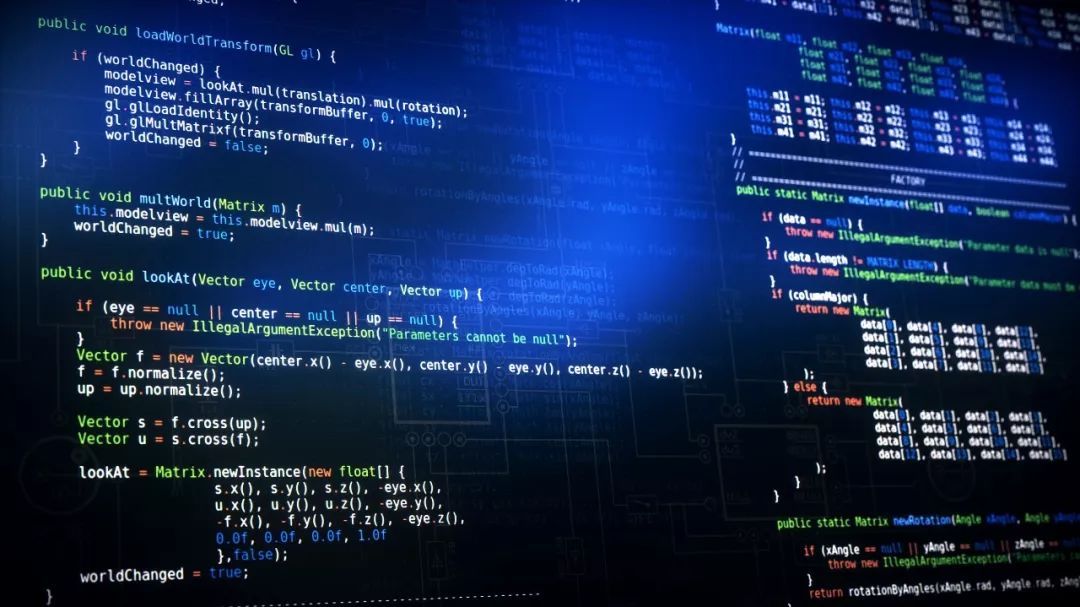对程序员有用的工具集合。
TODOS 1 2 3 4 5 6 7 8 9 10 11 12 13 14 15 16 17 18 19 20 21 22 23 24 25 26 27 28 29 30 31 32 33 34 35 36 37 38 39 40 41 42 43 44 45 46 47 48 49 # NobyDa's Blog https://nobyda.github.io/ # ChatGPT教程 https://gitlab.com/awesomeai/awesome-chatgpt-zh # Paypal优惠券/现金券套现 https://www.on9gamer.com/directory/point_card/%E4%B8%AD%E5%9B%BD%E6%94%AF%E4%BB%98%E5%B9%B3%E5%8F%B0%E7%82%B9-Ping-Tai-Dian-(CN)/463 # 内容合集 http://www.100bestfreewebspace.com/searchPage0/Free-Host.html https://github.com/ramitsurana/awesome-kubernetes https://github.com/awesome-selfhosted/awesome-selfhosted https://github.com/ivbeg/awesome-status-pages https://github.com/bhnddowinf/vuejs-learn https://github.com/josephmisiti/awesome-machine-learning # Wifi破解 http://www.52bug.cn/hkjs/2427.html # 论坛和博客 https://axutongxue.com/ https://www.imbushuo.net/blog/ https://program-think.blogspot.com/ https://shanyue.tech/ https://g.widora.cn/ https://www.cnblogs.com/ https://masuit.com/ https://www.freehao123.com/ https://dev.to/ https://www.mf8.biz/ https://www.acexy.cn/ https://masuit.com/ https://salsa.debian.org/public https://www.nutgeek.com/ https://pdf-lib.org/ https://blog.yazawaniko.com/ https://coderschool.cn/ https://www.techspot.com/ https://www.itengli.com/ https://www.chengxuzhilu.com/ https://jubt.gq/cn/index.html https://hao.su/tos.html # 其它 https://51.ruyo.net/5570.html https://asia.cloudns.net/?utm_source=affiliate&utm_medium=244749&utm_campaign=affiliate&utm_content=244749 https://kb.adguard.com/en/general/dns-providers https://www.digitalocean.com/community/tutorials/how-to-set-up-an-object-storage-server-using-minio-on-ubuntu-18-04
相关知识 云应用部署 通过存放到Github等代码平台的镜像仓库,可以在云服务商部署应用。仓库应当有docker,以供服务器创建容器。
IaaS/SaaS/BaaS IaaS指提供系统/储存空间等硬件,软件需要手动安装。
SaaS只能使用开发好的软件。
BaaS一般类似于非关系数据库,但各供应商间不通用。
大厂泄露资料 1 2 3 4 5 6 7 8 9 10 11 12 13 # Hacking Team http://ht.transparencytoolkit.org/ # 网易 https://mega.nz/#F!ewNxmbyT!toMSJLz44mpmQOO6W7j3Kg magnet:?xt=urn:btih:066c588a6fe43ce29a07c96e4063357eb18433ab # 乌云公开漏洞 https://github.com/hanc00l/wooyun_public # 3DMax高清贴图 链接 / https://share.weiyun.com/5TX2Fvk 密码 / lo8n23
学生专属项目 Office 365 E5 教育版 1 2 3 4 https://www.microsoft.com/en-us/education/products/office?tab=students?tab=students https://xyxywan.gitee.io/web/ https://od.obagg.com/ https://get.porta1.net/?__cf_chl_jschl_tk__=83c928ebbf99663237ea88805bc924e141699fc3-1605690660-0-AdnezinmvFMzpyB50OfoJCxwTtvM6LK4QCGvz5H-IApWWBURmgaDE8F0ls64UAmhogL2rFz9I9j43Pubz4pIwnxSBYE4x3LUVtmGSmxJey29d6JEKzRWYJGMb0aQKL9j8w0DROKY369MQ0x-ocjbi7gEo68wkc_SyIUuGf-1-I6fFbaWhNCIUod9O_08ANMH79Ws4y9fYn2_f9Xa6AocqNf_vFJYh54JbbrlrE6IhEcLLG0xcBJHzCiNutc417DtiVBbF-Nc93a966QfzJA0LccQIqVLez6kr-OFGE0JGeES_Ilbq1jjy52hyjn7sqxvtA#intro
开发者账号 打开以下链接开通Office开发者账号,国家选择美国,可以所有选项都勾选。然后点击SET UP E5 SUBSCRIPTION,按照流程填写即可。
1 https://developer.microsoft.com/en-us/office/profile/
自动续订 注册完成后打开以下链接,点击Azure Active Directory,进入后选择应用注册-新注册,账户类型选择任何组织目录(任何 Azure AD 目录 – 多租户)中的帐户和个人 Microsoft 帐户(例如,Skype、Xbox),URI填写http://localhost:53682/,然后点击注册。
1 https://portal.azure.com/
注册完成后记录应用程序(客户端)ID,然后点击左侧菜单API权限-添加权限-Microsoft Graph-委托的权限,勾选以下权限。
1 2 3 4 5 6 7 8 9 10 11 12 Files.Read.All Files.ReadWrite.All Sites.Read.All Sites.ReadWrite.All User.Read.All User.ReadWrite.All Directory.Read.All Directory.ReadWrite.All Mail.Read Mail.ReadWrite MailboxSettings.Read MailboxSettings.ReadWrite
完成后点击左侧证书和密码-新客户端密码,截止期限随意,添加后记录值以备用。
在本机安装rclone,对于Mac可通过brew安装,其余平台可参考以下链接。
1 https://rclone.org/install/
然后输入以下命令,在弹出的窗口完成登录授权。
1 rclone authorize "onedrive" "[应用程序(客户端)ID]" "[应用程序密码]"
回到终端,复制"refresh_token"的内容,不包含双引号。
打开以下项目并fork一份,然后修改1.txt,用刚才的"refresh_token"的内容覆盖。
1 https://github.com/wangziyingwen/AutoApiSecret
然后点击Settings-Secrets,添加以下Secret。
1 2 3 4 5 名称 / CONFIG_ID 值 / id=r'[应用程序(客户端)ID]' 名称 / CONFIG_KEY 值 / secret=r'[应用程序密码]'
添加后激活该Action即可。
Semaphore 1 https://docs.semaphoreci.com/account-management/discounts/
Unreal Engine 教育版免费。
1 https://www.unrealengine.com/zh-CN/education
loom 1 https://support.loom.com/hc/en-us/articles/360006579637-Loom-Pro-Free-for-Students-and-Teachers/?ref=codegena.com
Astah UML 1 https://astah.net/products/free-student-license/
Tableau 1 https://www.tableau.com/academic/students
StudentUniverse 面向30岁以下学生的旅游预订网站,提供学生航班折扣。中国大陆仅支持国航。
1 https://www.studentuniverse.com/
Github Education Pack 1 https://education.github.com/
Microsoft Azure 免费12个月试用。
1 2 https://azure.microsoft.com/zh-cn/ https://docs.microsoft.com/zh-cn/azure/education-hub/azure-dev-tools-teaching/program-faq
充分使用Azure学生订阅免费额度 教程如下。
1 https://www.jianshu.com/p/9bdd35dc2341
反代Google 教程如下。
1 https://51.ruyo.net/4880.html
定时任务 教程如下。
1 https://51.ruyo.net/6499.html
利用SendGrid免费计划发送邮件服务 教程如下。
1 https://51.ruyo.net/15179.html
Imagine激活Azure 以及免费膜法上网教程。
1 https://51.ruyo.net/3141.html
AWS 1 2 https://aws.amazon.com/cn/education/awseducate/ https://www.awseducate.com/Registration#APP_TYPE
Autodesk 1 https://www.autodesk.com.cn/education/home
G Suite for Education 1 https://edu.google.com/products/gsuite-for-education/
LINGO Educational Research License 1 https://www.lindo.com/index.php?option=com_content&view=article&id=120&Itemid=45
Office in Education 1 https://products.office.com/en-us/student?tab=students
Pantheon Axure 1 https://www.axure.com/edu
Tableau 1 https://www.tableau.com/zh-cn/academic
Minecraft 1 https://education.minecraft.net/get-started
OriginPro Student Version 1 https://www.originlab.com/OriginProLearning.aspx
Notion 1 https://www.notion.so/student
Shapr3D 1 https://www.shapr3d.com/education
1 https://software.intel.com/content/www/us/en/develop/articles/qualify-for-free-software.html
Bootstrap Studio 1 https://bootstrapstudio.io/pages/student-license
MATLAB 1 https://ww2.mathworks.cn/products/matlab/student.html
1Password 1 https://www.studentappcentre.com/App/1Password
invision 1 https://www.invisionapp.com/education
Basecamp 1 https://basecamp.com/discounts
YNAB 个人理财软件。
1 https://www.youneedabudget.com/college/
Adobe 最多四折。
1 https://www.adobe.com/creativecloud/buy/students.html
Squarespace 五折优惠。
1 https://www.squarespace.com/students/
Azendoo 1 https://blog.azendoo.com/azendoo-for-education-special-offers/
Figma 1 https://www.figma.com/education/
Tower 1 https://www.git-tower.com/students/mac
Lucidchart 流程图绘制。
1 https://www.lucidchart.com/pages/usecase/education
Sketch Education 1 https://www.sketch.com/store/edu/
Asana 学生生活安排。
1 https://asana.com/students?language=en
Dashlane 为期一年的Dashlane高级版免费使用权。
1 https://www.dashlane.com/students
数据库 Navicat Premium 可免费试用。
1 2 https://www.navicat.com.cn/sponsorship/education/student https://www.navicat.com.cn/products
Scaleway 1 https://www.scaleway.com/en/object-storage/
DataStax 1 https://astra.datastax.com/register
db4free ElephantSQL 1 https://www.elephantsql.com/plans.html
FreeSQLdatabase 1 https://www.freesqldatabase.com/
SQLGate Github学生包可免费使用一年。
1 https://www.sqlgate.com/student-pack
mLab mongoDB数据库。
Free MySQL Hosting 1 https://www.freemysqlhosting.net/
EasyDB n:point JSON数据库。
FREE MYSQL 1 https://remotemysql.com/
ElephantSQL PostgreSQL。
1 https://www.elephantsql.com/
DataStax Astra 免费使用5GB的空间。
1 https://astra.datastax.com/register
UNBOUNDED 1 https://www.unbounded.cloud/
Lambda Store GrapheneDB 免费试用两周。
1 https://www.graphenedb.com/
EverSQL 数据库优化平台。
1 https://www.eversql.com/
caspio 1 https://free.caspio.com/
iH5 1 http://www.ih5.cn/editor3/?nid=10985497
Navicat Premium 10 1 2 链接 / http://pan.baidu.com/s/1c2B1t1A 密码 / s3sw
DB DESIGNER 1 https://www.dbdesigner.net/
restdb.io UNBOUNDED 1 https://www.unbounded.cloud/
graphenedb 1 https://www.graphenedb.com/
安全沙箱 微步在线云沙箱 1 https://s.threatbook.cn/
Hybrid Analysis 1 https://www.hybrid-analysis.com/
腾讯哈勃分析系统 Sndbox Anxin 1 https://scan.anxinsec.com/
奇安信网站卫士 1 https://wangzhan.qianxin.com/
DevOps UNPKG npm上所有内容的快速全球内容交付网络。
blackfire alwaysdata 1 https://www.alwaysdata.com/en/
cloud66 1 https://www.cloud66.com/
GitLab 在30天内无限访问GitLab的所有功能。
1 https://about.gitlab.com/
appflow 免费试用。
1 https://ionicframework.com/appflow
amezmo appcircle codefresh 参考教程 Glype Proxy搭建和安装 1 https://coderschool.cn/2491.html
You2PHP 1 https://you2php.github.io/doc/
少凡的独立博客 如有乐享 ACfox Blog 在校师生福利:Apple、微软、Adobe 等产品如何通过教育优惠购买 1 https://sspai.com/post/39430
qinghuaiorg/free-for-dev-zh: 国内免费服务聚合 1 https://github.com/qinghuaiorg/free-for-dev-zh
ripienaar/free-for-dev: A list of SaaS, PaaS and IaaS offerings that have free tiers of interest to devops and infradev 1 https://github.com/ripienaar/free-for-dev
AchoArnold/discount-for-student-dev: This is list of discounts on software (SaaS, PaaS, IaaS, etc.) and other offerings for developers who are students 1 https://github.com/AchoArnold/discount-for-student-dev
FreeForStudents: Exclusive Freebies and Discounts 1 https://www.freeforstudents.org/
ivmm/Student-resources: 本文介绍的是利用学生、教职工身份可以享受到的相关学生优惠、教育优惠或教师优惠的权益,但也希望各位享受权利的同时不要忘记自己的义务,不要售卖、转手自己的学生优惠、教育优惠的资格,使得其他同学无法受益。 1 https://github.com/ivmm/Student-resources
CentOS/Debian/Ubuntu网络重装系统一键脚本 1 https://51.ruyo.net/5561.html
如何从微软官方直接下载Windows 10的ISO镜像 1 https://51.ruyo.net/10149.html
Google搜索实用技巧:帮你解除谷歌搜图安全搜索限制 1 https://51.ruyo.net/748.html
Fikker网站缓存/反向代理/自建CDN软件 1 https://51.ruyo.net/7349.html
一键全自动DD安装Windows系统 1 https://51.ruyo.net/6333.html
Windows一键重装系统为Linux (netboot,网络安装) 1 https://51.ruyo.net/10538.html
Chrome安装离线扩展程序和非WebStore扩展程序方法 1 https://51.ruyo.net/10499.html
推荐几款比较顺眼的XShell配色方案 1 https://51.ruyo.net/6304.html
Xshell/Xftp/XshellPlus 5和6版本官方下载+”注册码” 1 https://51.ruyo.net/11447.html
迈克菲(McAfee)杀毒软件无限叠加时间使用 1 https://51.ruyo.net/3945.html
Paypal优惠券/现金券的使用(套现)方法 1 https://51.ruyo.net/6636.html
Listing the best services for free domain email addresses in 2020 1 https://dev.to/doobled/listing-the-best-services-for-free-domain-email-addresses-in-2020-3hkb
Github上10个开源免费且优秀的后台控制面板 1 https://www.jianshu.com/p/3bc7404af887
国外免费BT离线下载服务收集 1 https://51.ruyo.net/4140.html
利用Github Action刷Microsoft 365 E5开发者订阅API实现续订 1 2 https://51.ruyo.net/15646.html https://www.bilibili.com/video/av95688306/
hoochanlon/w3-goto-world 1 https://github.com/hoochanlon/w3-goto-world
IPFS简单使用 1 https://hoochanlon.github.io/fq-book/#/ipfs/ipfs-use-naive
Aria2安装配置使用教程 1 https://51.ruyo.net/2607.html
网盘被限速?不怕,我有私有云 1 https://xiaoyou66.com/archives/769
jupyter安装及目录生成 1 https://www.cnblogs.com/jayafsmw/p/12286580.html
那些在线的Jupyter 1 https://blog.csdn.net/hxpjava1/article/details/86763331
『推荐』FileRun网盘程序部署使用教程 1 https://51.ruyo.net/5309.html
最新DaoCloud.io部署指南教程,将免费进行到底 1 https://51.ruyo.net/3720.html
成倍提升你的手机听歌体验,这套免费方案绝对值得一试! 1 https://mp.weixin.qq.com/s/0IBJSIMSHJJJSYSWbM48Dw
想不到吧,迅雷悄悄在国外搞了个无限制的免费离线下载网盘! 1 https://mp.weixin.qq.com/s/XNC_yyE8fWR62CXV1WD4ew